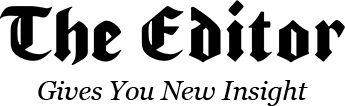THE EDITOR – Pakinta, a tax payment application created by Makassar Mayor Danny Pomanto, brought Makassar to win for the third time in the Best City 2024 Competition held by the Coordinating Ministry for Economic Affairs on 7 November 2024 at Dyandra Convention Center, Surabaya.
“Local Taxing Power is carried out by continuing to identify potential regional income through local taxes and levies and at the same time maintaining the investment climate,” said Finance Minister Sri Mulyani awhile ago.
Only a few regions have prioritized online tax payment systems at present, she continued. Nonetheless, she remains confident that the growth of such modern systems will continue to grow with additional financial intervention from the Finance Ministry.
“Congratulations to all participants. Hopefully, today’s coordination will produce good and positive things for Indonesia,” she added.
RECOGNISED AS BEST DIGITAL CITY 2024 BY TP2DD
The Coordinating Ministry for Economic Affairs awarded Makassar as the Best City in the category of Regional Digitalisation Acceleration and Expansion Team or TP2DD.
TP2DD itself is a form of activity to support innovation, acceleration, and expansion of Electronification of Local Government Transactions (ETP), as well as integration of local financial management, support for economic integration, and financial digitalisation.
In 2024, there were 15 regional governments that received the Best TP2DD award. This award was created by the government so that each local head accelerates digital tax payment transactions.
Firman Pagarra as the Head of Makassar City Bapenda was grateful for the award. He said that PAKINTA (integrated and digitalised tax), which was created in early 2022 as a digitalisation of local tax payments, has succeeded in increasing the potential of local tax revenue through the use of digitalisation.
“Alhamdulillah, Makassar has again proven to be the best city in Indonesia and “on the right track” in the development of digitalisation, especially those related to the digitalisation of local taxes and levies,” said the former Head of Public Relations.
“Surely this is a trigger to continue implementing the principle of digitalisation technology, especially for regional levies in Makassar City. We should not be complacent, but continue to increase the potential of regional taxes and levies through digitalisation,” he continued.
WHAT IS INCLUDED IN THE PAKINTA APPLICATION?
Based on the Makassar City Regional Revenue Agency website, it is known that there are several categories that can be considered by the people of Makassar City if they want to pay taxes.
These include rural and urban land and building tax, underground water tax, billboard tax, hotel tax, restaurant tax, entertainment tax, tax on acquisition of land and building rights (BPHTB), street lighting tax, swallow’s nest tax, and parking tax.

WHAT ARE THE BENEFITS OF USING THE PAKINTA APPLICATION FOR MAKASSAR RESIDENTS?
Pakinta application allows people in Makassar City to make tax payments anywhere and anytime. The fast and efficient payment process reduces the time spent in queues.
TIPS FOR PAYING TAX WITH THE PAKINTA APP
Ensure a stable internet connection, make sure the data you entered is correct to avoid payment errors, and save the proof of payment for future reference if needed.
HOW TO PAY TAX VIA PAKINTA?
1. Download and install the Pakinta App on Your Phone
This application can be downloaded via PlayStore or App Store.
2. Registration and Login
Open the application and register yourself by filling in the required data such as full name, identity number, and phone number. Next, login using the account you have registered.
3. Select the Tax Payment Menu
On the main screen of the application, select the “Tax Payment” menu, then select the type of tax you want to pay. For example, Motor Vehicle Tax (PKB) or Land and Building Tax (PBB).
4. Enter Required Data
Enter the vehicle plate number if you want to pay vehicle tax or tax object number (NOP) for PBB in the column provided. Do not forget to verify your data according to the data that appears on the monitor screen.
5. Check Tax Bill
The application will display the amount of the tax bill to be paid. Double-check the bill details to make sure everything is correct.
6. Choose a Payment Method
Choose your preferred payment method, such as bank transfer, e-wallet, or any other available method. Follow the instructions given by the app to complete the payment.
7. Payment Confirmation
After making the payment, save the proof of payment. The app will also confirm that your payment has been successful.
8. Print or Save Proof of Payment
You can print or save the proof of payment provided by the app for administrative purposes or as proof that you have paid the tax.